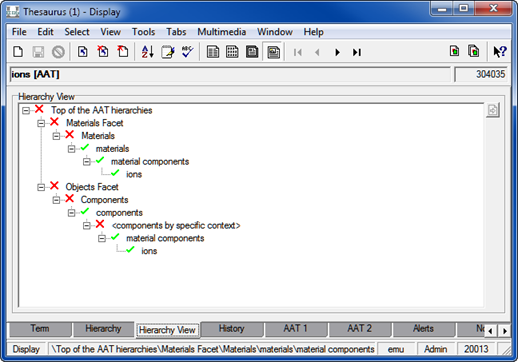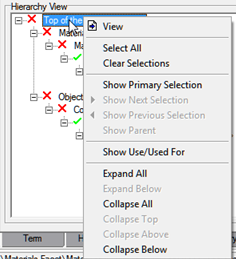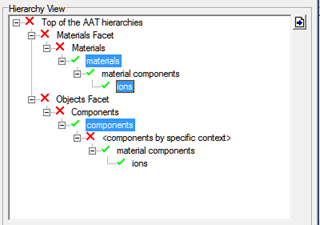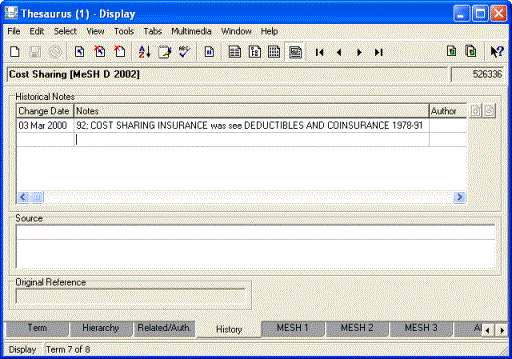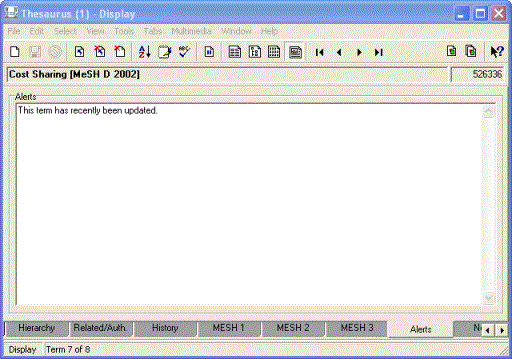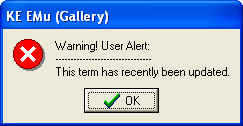The Thesaurus module stores one or more thesauri with lists of terms which can be added to Thesaurus-controlled fields in other modules (when describing or categori button beside it. A thesaurus can be used when searching, creating and editing records.
button beside it. A thesaurus can be used when searching, creating and editing records.
Fields in other modules can be attached to the Thesaurus and configured so that only valid terms (as defined in the thesaurus) will be accepted into the field. This ensures consistency in terms used to describe objects and facilitates searching.
It is possible to import a commercial thesaurus or to develop one in-house. Each thesaurus is identified by a unique acronym, e.g. AAT (Art Architecture Thesaurus), LCSH (Library of Congress Subject Headings).
The Thesaurus module has a Browse View which provides a hierarchical view of all loaded thesauri.
Note: As every institution is able to customi
| Tab | Description | ||||||||||||||||||||||||||||||
|---|---|---|---|---|---|---|---|---|---|---|---|---|---|---|---|---|---|---|---|---|---|---|---|---|---|---|---|---|---|---|---|
|
Term |
Holds Term details, including:
|
||||||||||||||||||||||||||||||
|
Hierarchy |
Holds Thesaurus details, including:
|
||||||||||||||||||||||||||||||
|
The Hierarchy View tab1 displays the expanded thesaurus hierarchy for a single term in a thesaurus (the current record). Unlike Browse View it:
In this example, we see the expanded hierarchy of the current record, the
Multiple terms can be selected on the Hierarchy View tab using the Right-click the Hierarchy View to access a menu with options for interacting with a term and, more generally, the hierarchy :
Note: The Hierarchy View menu can be accessed by clicking anywhere in the Hierarchy View, however some options are only valid for a specific term. A gr
|
|||||||||||||||||||||||||||||||
|
Term history details, including:
A term in a thesaurus may have many different statuses. For example it may start as a candidate term, then become a valid term, then get moved in the thesaurus hierarchy and finally be retired by having a Use reference placed on it. Each of these changes may be recorded on the History tab. This provides the user with fields to record the date of change, to make notes regarding what change took place and to record who was responsible for authori
|
|||||||||||||||||||||||||||||||
|
Used to allow alert messages to be displayed if there is something unusual about a term.
|
|||||||||||||||||||||||||||||||
|
AAT1 |
This is a British English equivalent of the US English information. |
||||||||||||||||||||||||||||||
|
AAT2 |
This is a British English equivalent of the US English information. |
||||||||||||||||||||||||||||||
|
LCSH TGM |
Compatibility details with LCSH and TGM. |
||||||||||||||||||||||||||||||
|
MESH 1 |
MESH medical terms. |
||||||||||||||||||||||||||||||
|
MESH 2 |
MESH medical terms. |
||||||||||||||||||||||||||||||
|
MESH 3 |
MESH medical terms. |
||||||||||||||||||||||||||||||
|
Petrie |
|
||||||||||||||||||||||||||||||
|
Notes |
See Notes tab for details. |
||||||||||||||||||||||||||||||
|
Multimedia |
See Multimedia tab for details. |
||||||||||||||||||||||||||||||
|
Security |
See Security tab for details. |
||||||||||||||||||||||||||||||
|
Audit |
See Audit tab for details. |
||||||||||||||||||||||||||||||
|
Admin |
See Admin tab for details. |